Creating a puppet test environment based on production server - Part 1
Categories:
[school],
[linux-centralized-management]
Tags:
[apache],
[linux],
[puppet],
[vagrant],
[linux-centralized-management-course]
I decided to do few modules that will build an identical server configuration based on a production server of mine.
First I created a project folder where all the project files are created.
mkdir vhost
cd vhost
git initI used Vagrant to create a virtual machine where my puppet modules will be deployed.
Creating the Vagrantfile for the environment
nano Vagrantfile
I wrote a Vagrantfile that creates one virtual machine where all the modules will be run:
Vagrant::Config.run do |config|
config.vm.provision :puppet do |puppet|
puppet.module_path = "modules"
puppet.manifest_file = "site.pp"
end
config.vm.define :web1 do |apache_config|
apache_config.vm.box = "precise64"
apache_config.vm.box_url = "http://files.vagrantup.com/precise64.box"
apache_config.vm.network :hostonly, "10.0.0.2"
apache_config.vm.host_name = "web1.labra.local"
end
endCreating Apache module with virtual hosts
I created a new module called apache which will install Apache and with a defined type vhost allow creating of virtualhosts for Apache.
First I created the default module directory structure:
mkdir -p modules/apache/manifests
mkdir -p modules/apache/templatesThen I created the main init.pp file:
nano modules/apache/manifests/init.ppAnd wrote the following in it:
class apache {
package {'apache2':
ensure => installed,
require => Exec['apt-update'],
}
service {'apache2':
ensure => running,
require => Package['apache2'],
}
exec { "apt-update":
command => "/usr/bin/apt-get update"
}
}The main manifest installs Apache and starts it if it is not running already. The exec-command is only needed for Vagrant because it does not update package lists automatically, more about the problem in here.
Apache Virtualhosts with defined types
For the Apache Virtualhosts I used my modified version of the Puppetlabs-apache defined type vhost code.
I created the vhost.pp file for the virtualhost type:
nano modules/apache/manifests/vhost.ppI modified the Puppetlabs code to be a bit simplified version for my configuration:
define apache::vhost(
$port,
$docroot = '/var/www-${name}',
$template = 'apache/vhost-default.conf.erb',
$priority = '25',
$servername = '',
$serveraliases = '',
$options = "Indexes FollowSymLinks MultiViews",
$vhost_name = '*'
) {
include apache
# Below is a pre-2.6.5 idiom for having a parameter default to the title,
# but you could also just declare $servername = "$title" in the parameters
# list and change srvname to servername in the template.
if $servername == '' {
$srvname = $title
} else {
$srvname = $servername
}
case $operatingsystem {
'centos', 'redhat', 'fedora': { $vdir = '/etc/httpd/conf.d'
$logdir = '/var/log/httpd'}
'ubuntu', 'debian': { $vdir = '/etc/apache2/sites-enabled'
$logdir = '/var/log/apache2'}
default: { $vdir = '/etc/apache2/sites-enabled'
$logdir = '/var/log/apache2'}
}
file {
"${vdir}/${priority}-${name}.conf":
content => template($template),
owner => 'root',
group => 'root',
mode => '755',
require => Package['apache2'],
notify => Service['apache2'],
}
}Creating the master site definition for Vagrant Puppet provision
First I created a manifests-directory to my project directory root where I created a site.pp file for Vagrant to run:
mkdir manifests
nano manifests/site.ppI defined my one node in the file to install Apache and MySQL Server, create two users for the sites and finally create two virtualhosts with the names jonijunni.labra.local and synkkasiiseli.labra.local:
node 'web1.labra.local' {
apache::vhost { 'jonijunni.labra.local':
priority => '20',
port => '80',
docroot => '/home/jonijunni/public_html',
require => User['jonijunni'],
}
apache::vhost { 'synkkasiiseli.labra.local':
priority => '20',
port => '80',
docroot => '/home/synkkasiiseli/public_html',
require => User['synkkasiiseli'],
}
user::user { 'jonijunni':
username => 'jonijunni',
}
user::user { 'synkkasiiseli':
username => 'synkkasiiseli',
}
include mysql
}After that I deployed the virtual machine:
vagrant up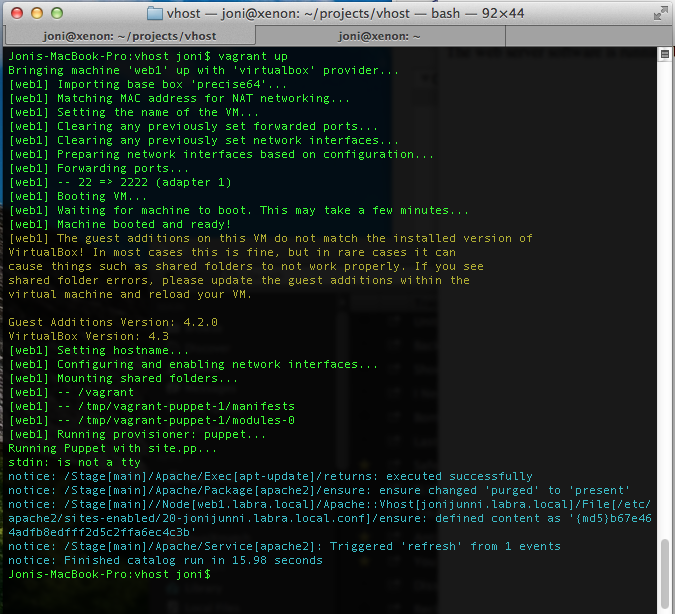
Finally I tested with my browser that the virtual hosts work:
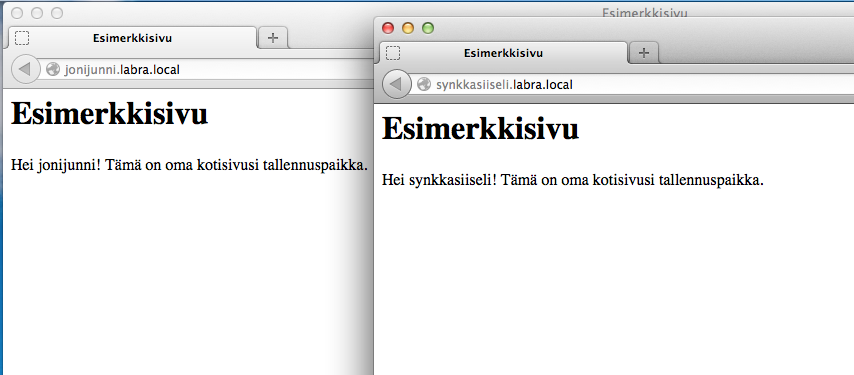
For the domain name to work you need to have the name configured on the DNS-server on your network or in your hosts-file.
Commiting to Git repository
git add .
git commit
git pull && git pushGit Log
<pre class="wp-code-highlight prettyprint">commit 2746c1444cd568594829fa59c3ed958e6994d5a2
Author: Joni Junni <joni@xenon.(none)>
Date: Mon Dec 9 10:01:34 2013 +0200
Fixed apt-get update problem
commit 5c51013b74d0a8505b1d4befbb464ff3cc2105ad
Author: Joni Junni <joni@xenon.(none)>
Date: Mon Dec 9 09:16:15 2013 +0200
Fixed thingies
commit e948a7c53e69acec097e0396a59259dff0c5d34f
Author: Joni Junni <joni@xenon.(none)>
Date: Sat Dec 7 12:57:35 2013 +0200
Working web1 server with name resolving
commit a5eed82397955ecf7bccda1eeca1c8be7e468a5e
Author: Joni Junni <joni@xenon.(none)>
Date: Sat Dec 7 12:23:03 2013 +0200
Committing a new Vagrant projectMoving the repo to master server
I moved my project to a remote server for easier deployment.
Things to run on the remote server
mkdir vhost.git
cd vhost.git
git init --bare --sharedThings to do on the local repository
git remote add origin ssh://joni@xenon.local/home/joni/vhost.git
git push origin master
git branch --set-upstream master origin/master
git pull && git push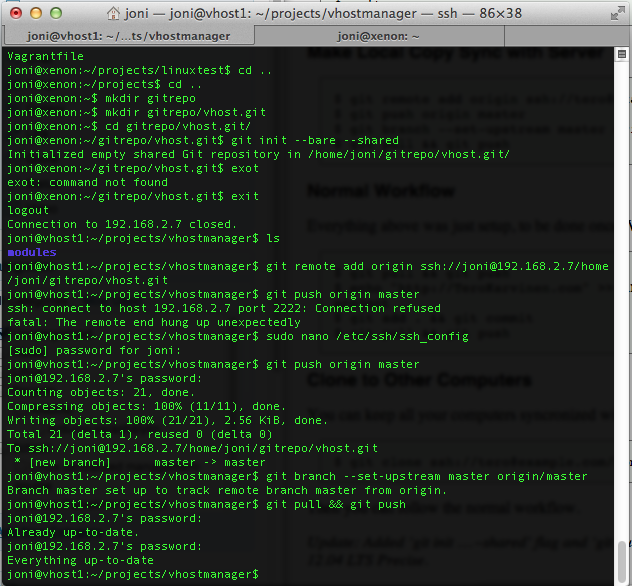
Cloning the repo to other machines
I cloned the repo to my development machine:
git clone ssh://joni@192.168.2.7/home/joni/gitrepo/vhost.gitMuistilista
- Ympäristön rakennus vagrant
- Apachen asennus
- Vhostin luominen
- Nameresolving?
- sivustokohtaiset käyttäjät
- Tietokantapalvelimen asennus
- Mysql kantojen lisääminen
- Varnishin asennus ja konffaus
Sources
- Tero Karvinen: Linux Centralized Management course – Using Git lecture (http://terokarvinen.com/2013/aikataulu-%E2%80%93-linuxin-keskitetty-hallinta-%E2%80%93-ict4tn011-4-syksylla-2013)
- Git from Offline to Network – Tero Karvinen (http://terokarvinen.com/2012/git-from-offline-to-network)
- Setting up BIND9 (http://jack-brennan.com/dns-with-bind9-on-debian-part-22/)
- Learning Puppet – Defined types (http://docs.puppetlabs.com/learning/definedtypes.html)
- Apache: Name-based Virtual Host support (https://httpd.apache.org/docs/2.2/vhosts/name-based.html)