Installing, configuring and testing OpenStack on Ubuntu Server 12.04.3
Categories:
[school]
Tags:
[linux],
[debian],
[linux-project-course],
[openstack],
[virtualization]
The OpenStack platform consists of 9 components, that provide different services to the platform:
- Dashboard Service (Horizon) – Service provides a front-end to OpenStack, that allows users to configure the OpenStack platform.
- Compute Service (Nova) – Provides the platform that hosts the virtual machines
- Networking Service (Neutron) – Provides networking capabilities to the platform
- Object Storage Service (Swift) –
- Block Storage Service (Cinder) – Provides block storage (Virtual HDDs) to virtual machines.
- Identity Service (Keystone) – Does the authentication and authorization for the platform services.
- Image Service (Glance) – Provides images to the platform.
- Metering/Monitoring Service (Ceilometer) – Monitors the platform services.
- Orchestration Service (Heat) – Provides orchestration capabilities to the platform.
I will install only Nova, Horizon, Keystone and Glance services for my test environment.
Installation
Installation is quite time consuming, It took me a day to get the system running properly. I used this guide to get the system installed and running: http://docs.openstack.org/havana/install-guide/install/apt/content/ I will not be go through the installation steps because they are documented on this guide well enough to get the system running.
Testing
After I got the system installed, opened the dashboard with my browser:
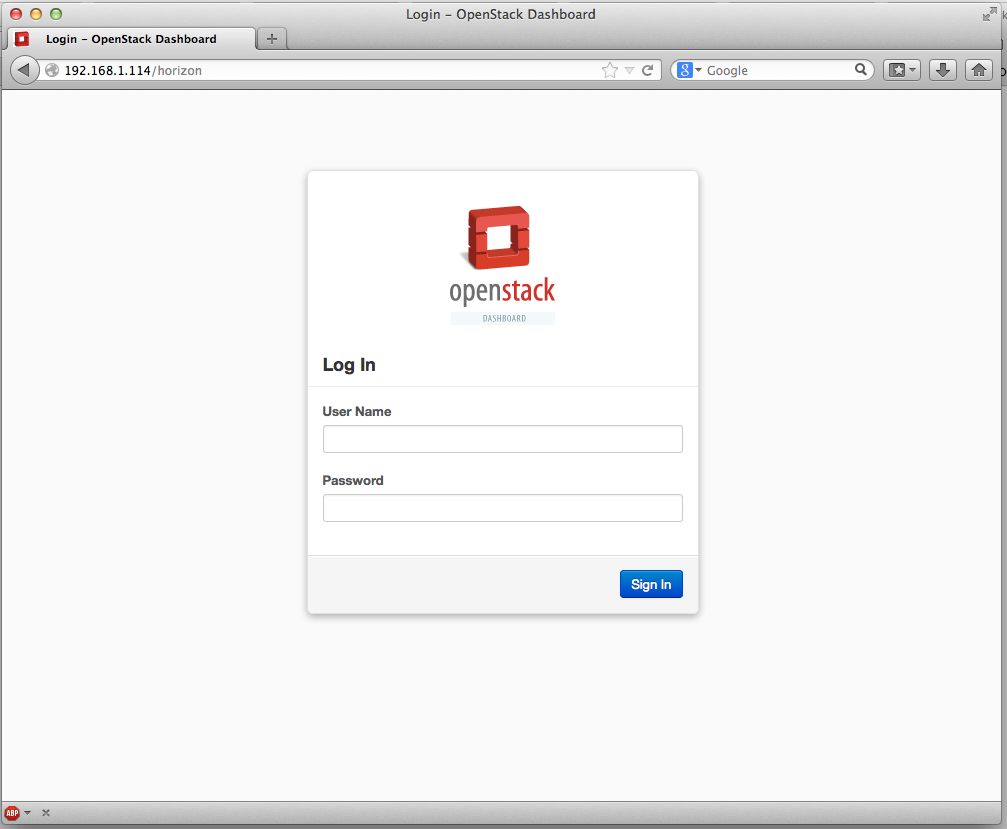
First I uploaded a Debian 7.2.0 Netinstaller ISO image from my local machine:
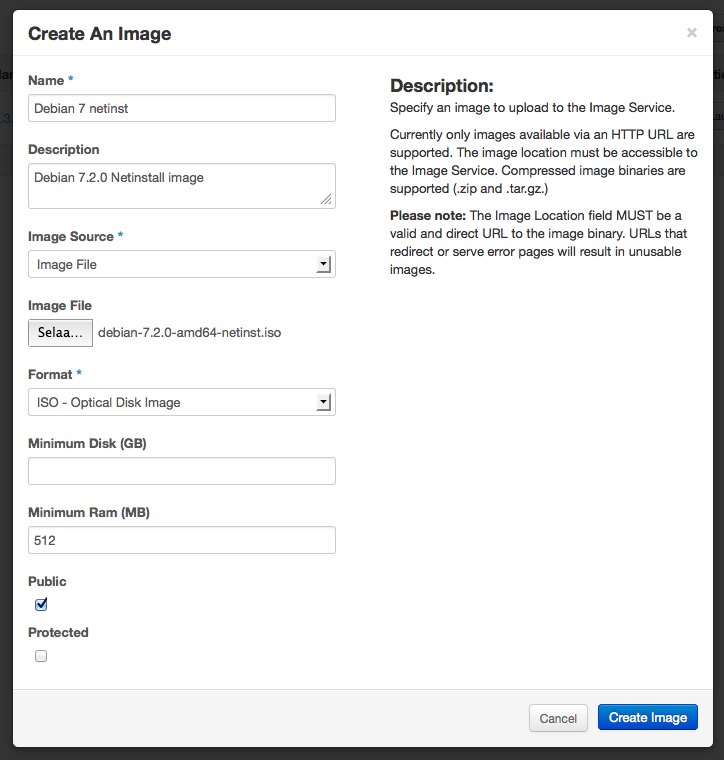
I created a Debian test VM from the GUI with the following settings:
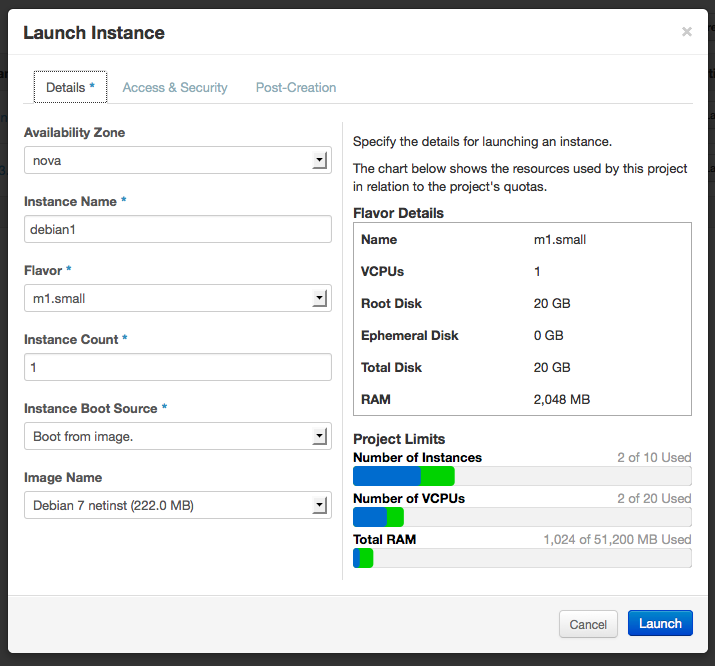
After launching the VM, I opened the console to the VM:
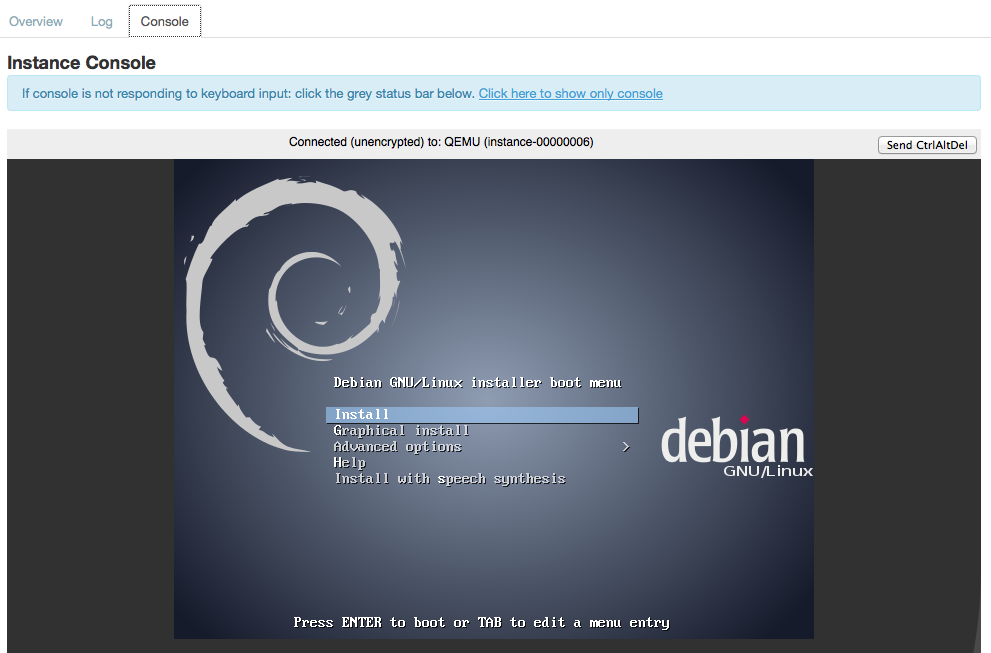
I now have a running OpenStack with functional Debian VM!
Conclusion
OpenStack is quite massive piece of software, which is aimed for using in cloud hosting services with fair amount of hardware to virtualize the instances. It can be run on single server node for development and testing purposes, but it is not recommended for production use. For my use case it might be too large configuration.
Windows guest compatibility
OpenStack can host Windows guest VM’s, but based on my research they are quite complicated to get them up and running on the platform. If you want to get Windows instances running on OpenStack, I recommend watching this presentation:
Sources
- OpenStack Installation Guide for Ubuntu Server 12.04 (http://docs.openstack.org/havana/install-guide/install/apt/content/)
- Windows drivers (http://docs.openstack.org/image-guide/content/windows-image.html)
- Windows on OpenStack: Best Practices and Pitfalls (https://www.youtube.com/watch?v=JMDxpAmR_XQ)
- Creating a Windows Image on OpenStack (http://blog.gridcentric.com/bid/297627/Creating-a-Windows-Image-on-OpenStack)