Testing Virtualbox on Xubuntu 12.04
Categories:
[school]
Tags:
[linux],
[linux-project-course],
[virtualbox],
[windows],
[xubuntu]
The third candidate for replacing my current ESXi testing environment is plain Virtualbox.
For this test, I installed Xubuntu 12.04 on my development machine for testing purposes.
First I installed Virtualbox from repos:
sudo apt-get update
sudo apt-get install virtualboxAfter the installation I needed to restart the machine to get the kernel driver functioning.
After the reboot I started Virtualbox by opening it from the main menu:
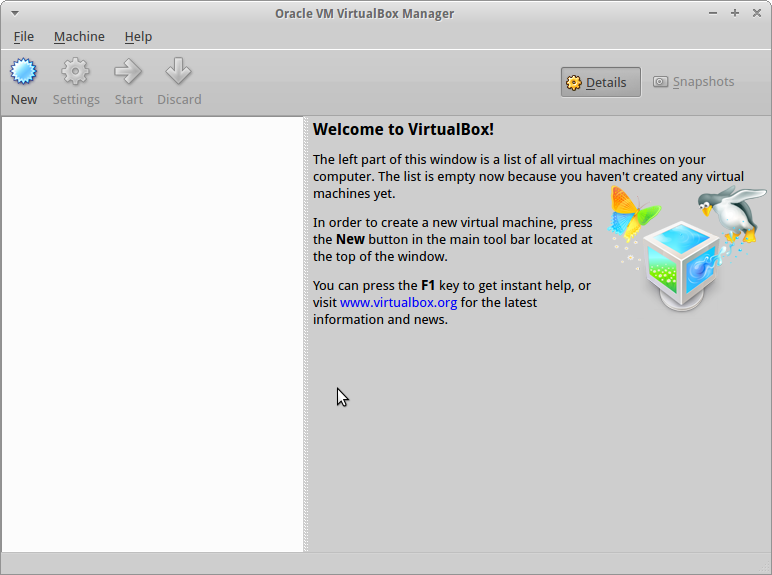
Testing Debian on Virtualbox
I created a new virtual machine by selecting “New”. I created a Debian test machine with the following settings:
- Name: deb-test1
- OS Type: Debian 7.2
- RAM: 2Gb
- HDD: 8Gd
I downloaded Debian 7.2 netinstaller-ISO for testing. I attached the ISO image to the VM:
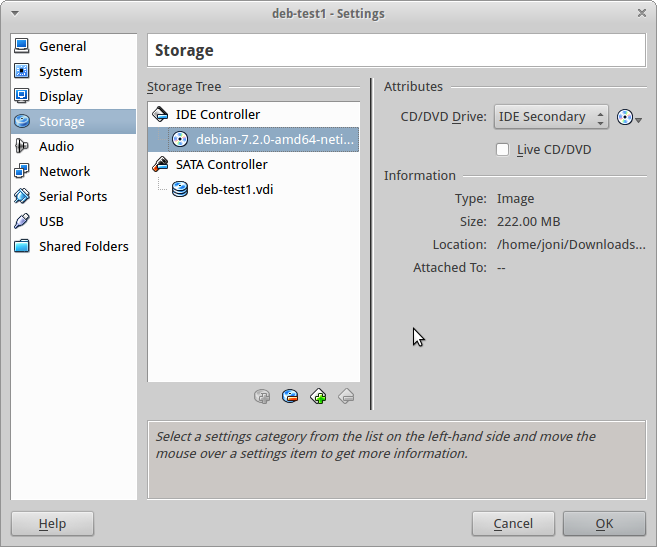
And finally started the VM to see if it works:
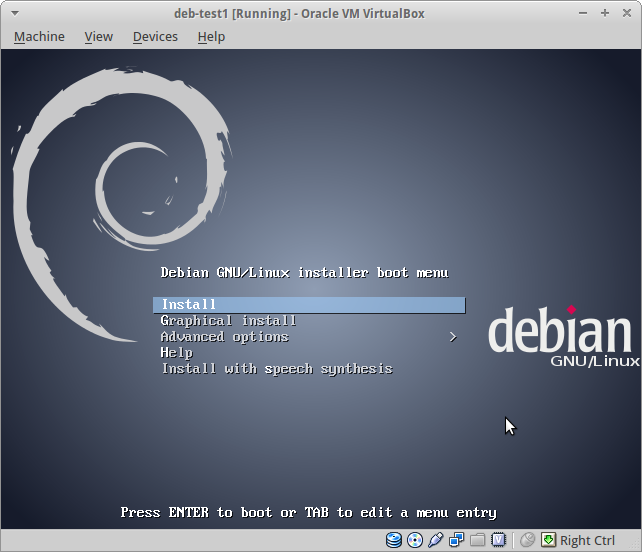
So, Debian runs nicely on Virtualbox, but is quite unwieldy without Vagrant automatizing the deployment.
Testing Windows guest on VirtualBox
I also tested Virtualbox with a Windows 2008R2 guest with the following specs on the VM:
- Name: win-test
- OS Type: Windows 2008 (64 bit)
- RAM: 10Gb
- HDD: 25Gb
After I attached the ISO image to the VM and started it, I got a working Windows VM:
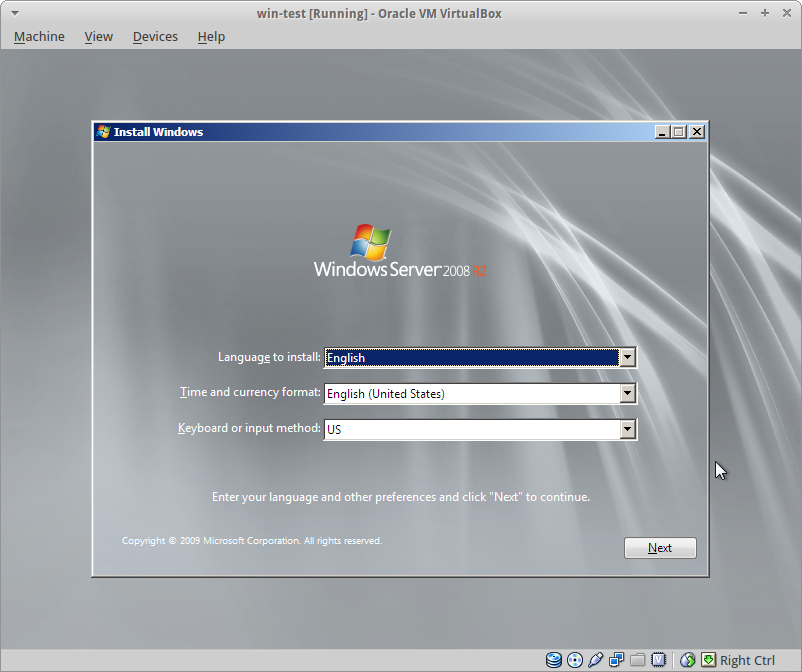
Conclusion
Virtualbox is a simple way to run virtual machines graphically. For our purposes we will be using Vagrant and Virtualbox together as the final development environment. We will run Linux boxes in Vagrant and Windows machines on Virtualbox.
Sources
- Oracle Virtualbox Official site (https://www.virtualbox.org/)